Common Faults of Wireless Temperature Sensors
November 18, 2024Temperature sensors are an indispensable component in modern industry, scientific research and daily life. Their stability and accuracy directly affect the operating efficiency and safety of the equipment. However, due to various factors, temperature sensors often encounter some faults during use. This article will analyze these common faults and propose corresponding treatment methods. Several common problems and solutions of wireless sensors:
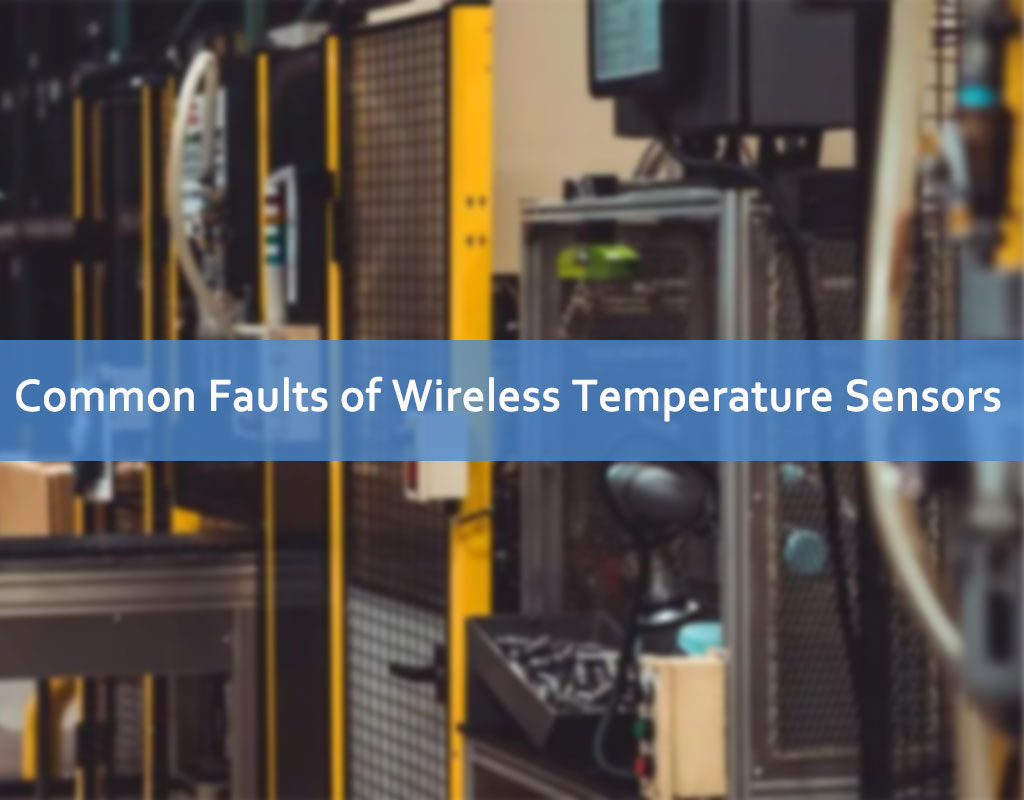
1. After the wireless sensors are installed, the display jumps or the numbers are inaccurate in batches
Cause: There is electromagnetic interference on site, or the signal line and power line run in the same cable tray.
Solution: The performance of the product selected by the customer does not meet the on-site working conditions, and a transmitter with isolation function needs to be installed or replaced.
2. When the wireless sensor is installed, an error is displayed or no display is displayed
Cause: The positive and negative wiring of the signal line is wrong
Solution: Disconnect the power supply, swap the positions of the two signal lines, press them with the terminals, and then re-energize. This problem often occurs when installing PT100 thermal resistance sensors with three-wire output without a transmitter on site.
3. The displayed value of the wireless liquid level sensor remains unchanged after use
Cause: Water in the airway
Solution: Return the instrument to the factory for repair, drain the water from the air pipe, recalibrate the range, and then use it again.
4. The temperature sensor has no signal output
Cause: When installing, the worker did not understand the sensor and used too much force, causing the pin of the temperature measuring element to be completely pulled out, breaking the signal circuit.
Solution: When installing, just connect the wires to the terminals without removing the transmitter or magnetic plate, and use the terminals to press the signal leads.
5. The intelligent control instrument does not display when installed
Reason: The instrument parameters are set incorrectly
6.Inaccurate sensor readings
Cause: It may be due to sensor aging, dirt accumulation, environmental interference or improper calibration.
Solution: Clean the sensor, check and recalibrate, and replace the sensor if necessary.
7.Slow sensor response time
Cause: It may be due to the thermal inertia, material properties or improper installation position of the sensor.
Solution: Select a sensor with faster response time, or optimize the installation position of the sensor.
8.The sensor output signal is unstable
Cause: It may be due to electromagnetic interference, unstable power supply or internal fault of the sensor.
Solution: Use shielded cables, ensure the power supply is stable, and check the internal circuit of the sensor.
9.Sensor damage
Cause: It may be due to overload, shock or improper use.
Solution: Replace the damaged sensor and ensure it is used within the specified working range.
10.Sensor connection issues
Cause: It may be due to damaged cables, poor contact or corroded connectors.
Solution: Check and repair the cables to ensure the reliability of the connection.
11.Sensor accuracy decreases
Cause: It may be due to long-term exposure to extreme environment or sensor aging.
Solution: Calibrate the sensor regularly or replace it with a new one.
12.Sensor overheating
Cause: It may be due to high ambient temperature or poor heat dissipation of the sensor.
Solution: Improve heat dissipation conditions or choose a high temperature resistant sensor.
13.The sensor is damp
Cause: It may be due to high ambient humidity or poor sealing.
Treatment method: Use moisture-proof measures such as sealant or moisture-proof agent.
Copyright 2025 @ Xiamen Wusu Network Technology Co., Ltd. .All Rights Reserved.Sitemap | Blog | XML | Privacy Policy
 Network Supported
Network Supported