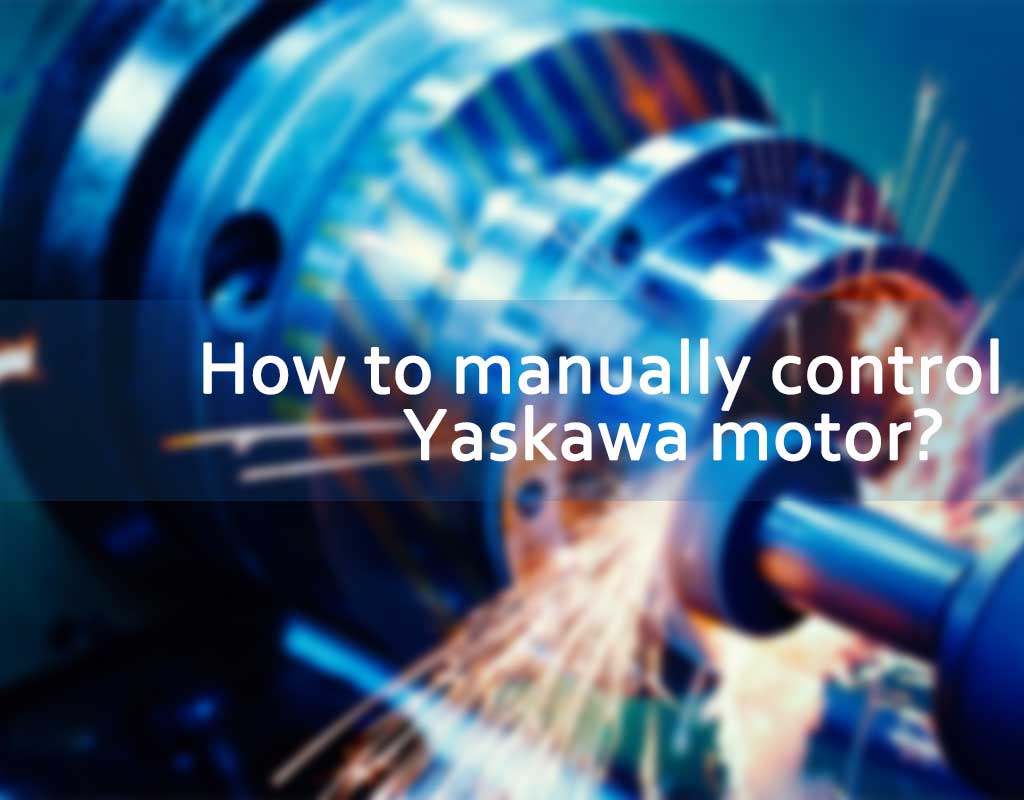
(1). Manual Control Method
The Yaskawa drive can achieve manual control of motor rotation through the control panel. The specific method is as follows:
1. Open the control panel and enter manual mode.
2. Set the frequency to 0Hz first, then press the start button, the motor will stop at this time.
3. Press the forward or reverse button, the motor will rotate in the set direction.
4. The motor speed can be adjusted by setting the frequency.
Note: When manually controlling the motor rotation, one should keep a clear mind to ensure their safety.
(2). Precautions
1. Before performing manual control, ensure that the equipment has been correctly electrically connected and mechanically installed.
2. Understand the basic operation methods of the equipment first and then manually control it ensuring safety.
3. When manually adjusting the motor speed, gradually increase or decrease the frequency to avoid frequent changes causing overload and affecting the equipment's lifespan.
4. After manual operation, thoroughly stop the motor rotation, and turn off the control panel to avoid safety hazards.
(3). Common Issues
1. The motor may not rotate steadily during manual control, which could be due to incorrect electrical connections or excessive motor load.
2. Noise and unusual smells during manual control may indicate mechanical faults in the equipment.
3. If the control panel fails to start or adjust the frequency after starting, it could be due to a malfunction in the control panel itself.
4. If the above problems cannot be resolved, promptly contact equipment maintenance technicians for assistance.
In conclusion, Yaskawa drive is a high-precision driving device, and the correct manual control method is crucial for enhancing equipment operation efficiency and ensuring the safety of operators.
Copyright 2025 @ Xiamen Wusu Network Technology Co., Ltd. .All Rights Reserved.Sitemap | Blog | XML | Privacy Policy
 Network Supported
Network Supported